|
Windows VISTA and SATELLITE INTERNET/PHONE not supported
Coding Application and Test
PLEASE FOLLOW ALL THE STEPS LISTED BELOW TO DOWNLOAD THE TEST FILE
STEP 1
RIGHT CLICK ON THE DOWNLOAD BUTTON AND CHOOSE "SAVE LINK AS"
OR "SAVE TARGET AS" DEPENDING ON THE BROWSER YOU ARE USING.

STEP 2
MAKE SURE THE SAVE IN BOX AT THE TOP SHOWS DESKTOP AND THEN CLICK SAVE AT THE BOTTOM. THE TEST WILL APPEAR ON YOUR DESKTOP AS A MICROSOFT WORD DOCUMENT NAMED coding. DOUBLE CLICK ON THE FILE AND TAKE THE TEST.
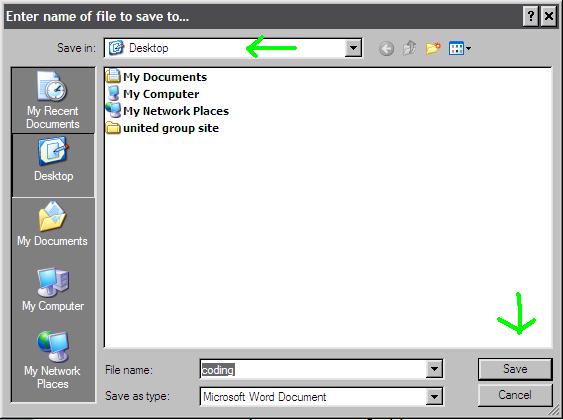
STEP 3
Once you complete the test. save the coding.doc file and attach it to a blank email with the subject "new coding applicant" and send it to codingdivision@inscribe.us
Web site and all contents © Copyright InScribe, LLC 2010, All rights reserved.
|