Windows VISTA and SATELLITE INTERNET/PHONE not supported
Radiology Application and Test
PLEASE FOLLOW ALL THE STEPS LISTED BELOW TO DOWNLOAD AND EXTRACT THE APPLICATION AND TEST
STEP 1
RIGHT CLICK ON THE DOWNLOAD BUTTON AND CHOOSE "SAVE LINK AS"
OR "SAVE TARGET AS" DEPENDING ON WHAT BROWSER YOU ARE USING

STEP 2
Make sure that DESKTOP appears in the SAVE IN box then click the SAVE button to start the download.
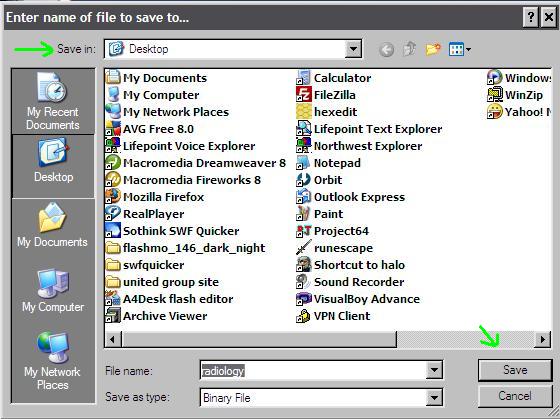
Once the download is complete you should see a file named "radiology" on your desktop, Double click on it.
STEP 3
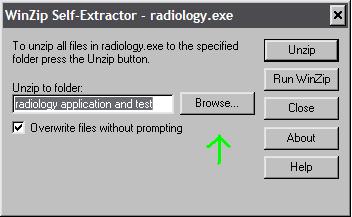
Click on the Browse Button
STEP 4
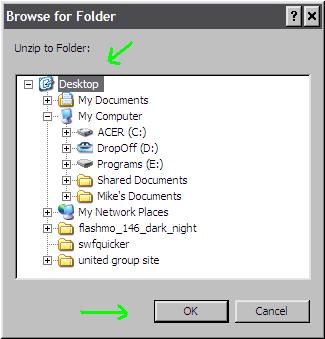
click on "DESKTOP" and then click "OK"
STEP 5
Click on the UNZIP button, when the files are done you will see a prompt that 2 files were unzipped. click ok.
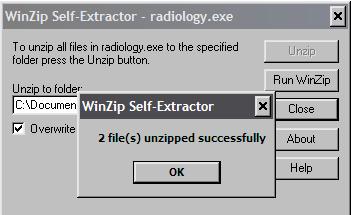
You can now exit from all windows and return to your desktop. you will find 2 files named "radiology application" and another named "radiology test dictation".
Once you complete the application and dictated the test. save the radiology application file and attach it to a blank email with the subject "new Radiology applicant" and send it to applicant@inscribe.us
Web site and all contents � Copyright InScribe, LLC 2010, All rights reserved.
|